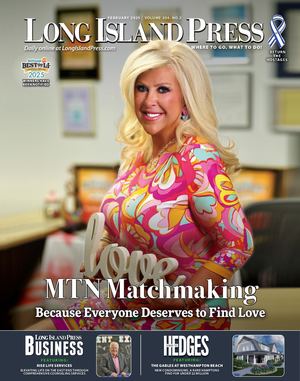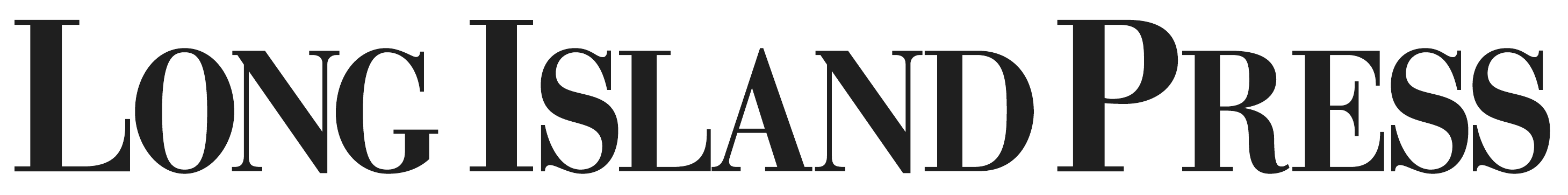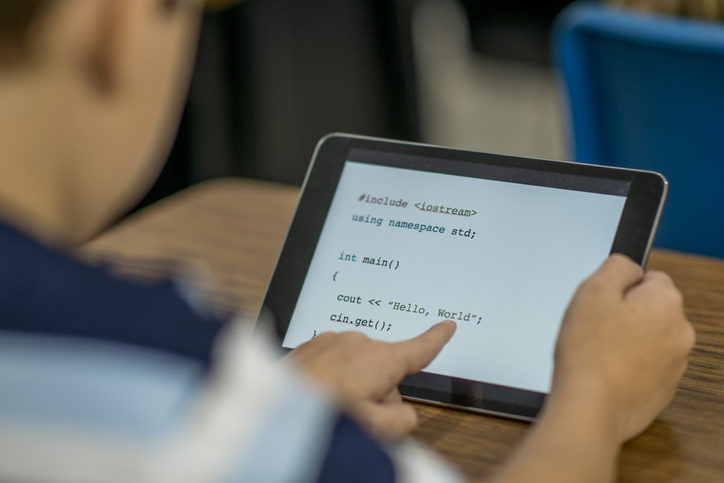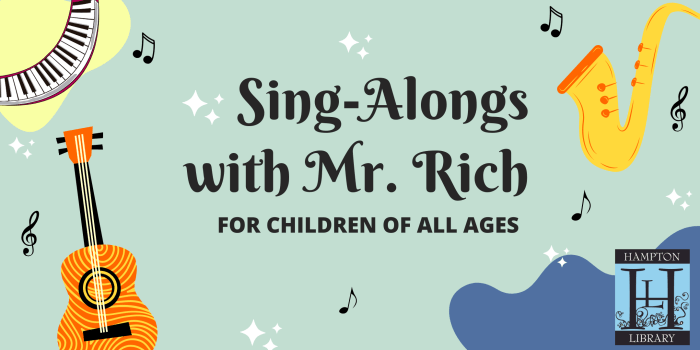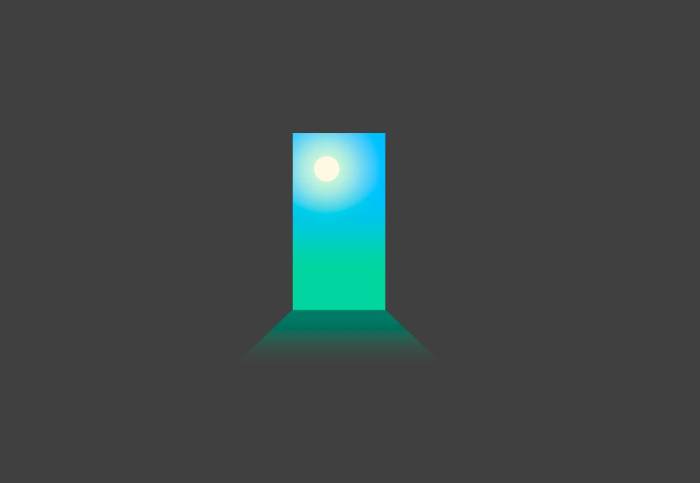These 15 free coding classes for kids are available now to help your kids learn skills that are becoming more and more essential in our current times. Knowing even just basic computer programming is more important than ever with lots of businesses moving to online platforms. Your kids can start from a young age to develop these skills, and these options will allow them to do it in a fun and interesting way.
If you’re looking for other online coding classes, check out Scoop: Code With Penguin Coding School This School Year
Blocky Games has several inviting activities that kids can use to learn about basic coding functions. Each game focuses on one element of coding, and shows kids exactly how changes to the basic code can make a huge difference in the results. It shows kids the basics of coding, and gives them introductions to important concepts they can use later in more advanced coding programs.
Code.org provides an assortment of enrichment activities your kids can enjoy while also developing their coding skills. Their “hour of code” programs allow kids to spend time focusing on projects that relate directly to their interests. Whether they want to explore the world of Star Wars, Disney, or Minecraft, they’ll find an exercise that relates to it here.
Code Combat is an interactive experience in which kids can venture through a magical world with coding as their weapon of choice. This adventure game combines coding with magic warriors to keep kids invested from the first level. As they journey on, the coding gets more and more complex increasing their personal skill level as well as their character’s. If your kids already love video games, this one will allow them to have all the excitement of playing while also teaching them along the way.
Codemoji has created a unique coding experience with their playground in which basic coding commands are shown as fun emojis. Instead of remembering headings as <h1>, kids can remember that the ice cream cone creates their headings. Codemoji also offers more traditional coding options you can introduce after the emojis have lost their intrigue. The entire website will keep kids entertained no matter their coding level.
Code Monkey is a fun animated website where kids can learn basic coding skills and techniques. It provides coding games for every age range and skill level to keep kids busy throughout their childhood. The animation and fun levels will keep kids glued to the screen, and learning code without ever realizing it. There are free versions of each game, but also paid longer versions if your kids get invested.
The Code Monster provides an excellent source for those just starting out in coding. Crunchzilla provides two boxes; on the left they can see the code, and on the right they’ll see what their code is actually doing to the image. The fun monster takes kids step by step through basic codes to see how it all works. This website is a great way for kids to see exactly how their actions change their programs and will give them basic knowledge they can use in more advanced coding later.
This website provides over 6,000 tutorials for kids to use to develop essential coding skills. These courses cover a variety of topics with great videos and instructions. Whatever your kid’s goal is related to computer programming, they’ll be able to find workshops here to develop the skills necessary to achieve those end goals.
Glitch is perfect for any kid who is looking for traditional coding practice. It walks kids through how to build websites and apps from start to finish. Glitch provides basic instructions, but leaves everything else up to your kids. Once kids have even a small grasp of coding, this is the perfect place to uses those skills in a creative and unique way.
Khan Academy is known for its great math courses, but now they’ve entered into the world of computer programming too. They offer a variety of different classes within the realm of coding, so kids can learn a myriad of skills. Khan Academy is similar to a traditional classroom with videos followed by fun assignments. If your child learns best in this setting, these classes are perfect for them.
LightBot is an entertaining game in which your child must light up certain tiles to advance. The entire adventure requires kids to think through programming logic in order to solve each problem. It teaches kids the basics of sequencing and procedures through a game they can get invested in. They can investigate the puzzles level by level, developing more advanced skills each time they level up.
mBlock provides access to coding editors for python and block-based coding. Kids can also get involved with other coding projects working on things like facial recognition and a music lighting show. If your kids want to experience all different types of programming, they’ll be able to find lots of different options for some more advanced coding practice.
Students at MIT created Scratch to encourage the next generation of kids to get involved in coding for free. The website allows kids to create their own programs that can do anything they set their minds to. Their tutorials will take kids through every step in creating their own interactive programs. With hundreds of possibilities, your kids will be able to share their creativity through coding in a way they never have before. They also have Scratch Jr. aimed at an even younger group of future coders.
Stencyl provides kids with an opportunity to create their own game using some basic coding skills. The app doesn’t go into full detail about all the coding that goes into creating the games, but it gives kids an introduction into the larger world of game design. If your kids are obsessed with video games and apps, this will allow them to develop their own adventure while learning along the way.
Swift Playgrounds is a fun and interactive app where kids can create their own world through coding. Similar to a puzzle, kids will solve problems through coding, developing their skills in a quick and fun way. It requires no prior coding knowledge and is an entertaining gateway to more advanced coding later. Do keep in mind that it does require either a Mac computer or iPad in order to run.
Tynker has tons of different coding games you kids can create for free. No matter their interests, your kids will find a program where they’ll be creating something for themselves. There is also an option to create your own project that can be shared with others in the community. You can play up to 20 coding games for free, and pay for more if your kids still have interest.
This story first appeared on NewYorkFamily.com.
Sign up for Long Island Press’ email newsletters here. Sign up for home delivery of Long Island Press here. Sign up for discounts by becoming a Long Island Press community partner here.